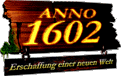ATTENTION: BEFORE YOU INSTALL PATCH
5, please make sure you have already installed DirectX 6.0 on your
computer.
If you havent installed DirectX 6.0 on your computer, you can get it here:
 http://www.microsoft.com/directx/
http://www.microsoft.com/directx/
Content:
1. Installation
Installation
2. Cursor
Cursor
3. Screen
resolution I & II
Screen
resolution I & II
4. Music
and sound effects
Music
and sound effects
5. Video
quality
Video
quality
6. Highscores
Highscores
7. Number
of ships
Number
of ships
8. Pause
function in multiplayer mode
Pause
function in multiplayer mode
9. 10.000
Inhabitants
10.000
Inhabitants
10. Number
of possible raw material fields (V. 1.03)
Number
of possible raw material fields (V. 1.03)
11. Number
of possible workshops (V. 1.03)
Number
of possible workshops (V. 1.03)
12. Stuttering
Speech (Patch 4)
Stuttering
Speech (Patch 4)
13. Adjustment
to DirectPlay 6.0 (Patch 4)
Adjustment
to DirectPlay 6.0 (Patch 4)
14. Stuttering
speech output on machines faster than 400MHz was fixed (Patch 5)
Stuttering
speech output on machines faster than 400MHz was fixed (Patch 5)
1. Installation
Copy the patch file (ANNO1602PATCH1.EXE) into your hard disk's ANNO
1602 folder and start it with a double-click. To change settings before
playing, run the "CONFIG.EXE" file.
2. Cursor
If your cursor shakes, stutters, or disappears, start the "CONFIG.EXE"
file. Deselect the option "hardware cursor". Exit the configuration
program and start "ANNO 1602" as always.
3.1 Screen resolution I
If you receive the message "SET DISPLAY MODE FAILURE", or one similar
to this, start the "CONFIG.EXE" program and set the screen resolution
to 640 x 480.
3.2 Screen resolution II
If you've set the screen resolution to 1024 x 768 and can't play any
longer because the screen is filled with lines, or the picture is
distorted, start the "CONFIG.EXE" program and reset the resolution
to its old value.
4. Music and sound effects
Start the "CONFIG.EXE" program if you wish to turn off the music and
sound effects before starting "ANNO 1602".
5. Video quality
If you wish to change the video quality before starting "ANNO 1602",
start the "CONFIG.EXE" program. We recommend the high video quality
setting for 8x CD-ROM drives or faster.
6. Highscores
The highscores will now be entered into the corresponding lists. You
no longer have to delete your old saves and repeat the game to get
your highscore onto the list. Simply start your saved game and end
it once more. The current highscore will now be entered in the list.
7. Number of ships
If you have lots of ships and market wagons, it is possible that you
won't be able to build any new ships, even though you haven't yet
reached the limit of 20 ships. The patch will correct this problem.
8. Pause function in multiplayer mode
The game no longer continues to play after you activate the Pause
function.
9. 10.000 Inhabitants
A speech file now gets played when you reach 10,000 inhabitants.
10. Number of possible raw material fields
The number of raw material fields possible has been doubled, and should
suffice for advanced games.
11. Number of possible workshops
The number of possible workshops has been doubled, and should suffice
for advanced games.
12. Stuttering Speech
This patch fixes a sound problem that sometimes occured with PCI soundcards
and had caused stuttering speech.
13. Adjustment to DirectPlay 6.0
14. Stuttering speech output on machines
faster than 400MHz was fixed.
The SUNFLOWERS team wishes you lots of fun with  ANNO
1602.
ANNO
1602.