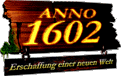|
||||
|
ANNO 1602 Gold Edition and 1602 A.D.: You do not need the installation instructions below for the Gold and 1602 A.D. editions of the game! These already have an installer integrated, which works smoothly with Windows 2000 and XP. Crashes under Windows XP: A Windows XP Update usually solves crashes of ANNO 1602 under Windows XP. To do so, please click the [start] button and select [settings][control panel]. On the right side a new window will be opened. By clicking at [windows update] you will be guided to the windows update website. Follow the update instructions. In case you do not want to download or install the update, switch off the music when playing ANNO 1602. It is also VERY important that you are logged in as "ADMINISTRATOR" when installing and playing Anno 1602 under Windows 2000/XP. Please make sure you update your graphics- and sound card-drivers regularly (make sure you choose Win 2000/XP drivers). And don't forget the drivers for certain chip sets, for example VIA at www.viaarena.com. Plus, install the most recent version of DirectX (currently 8.0 / 8.1). In case the above tips don't help, try switching off the music
in the configuration menu. If this does not help, there is one more
solution: Installing ANNO 1602 with Windows 2000: 1. For completing the installation, you will need this registry file. Download this file before continuing. 2. No "classical" installation process is needed if you install ANNO 1602 by following these instructions. All you have to do is copy the files as explained below and enter the data in the Windows Registry. 3. Create a folder called [ANNO 1602] on your hard drive in the main directory. 4. Open the folder [ANNO 1602] on the ANNO 1602 CD-ROM. Copy all of the files except [MUSIC8] and [VIDEOSMK]. Paste the files you just copied into your [ANNO 1602] folder on your hard drive. Remove the write protection on these files. To do so, right-click on the files, click "properties", and remove the tick in the box "write protection" at the "file attributes". 5. Double click on the Registry file you downloaded. The data will be entered automatically into the Windows Registry. 6. Open the Windows Registry. Click on Start / Run and enter "regedit" into the text field. After you have klicked "ok", the Windows Registry will open up. 7. Search for the entry "ANNO 1602" in the Registry. To do so, klick on Edit / Search and enter "Anno 1602" into the text field. 8. Klick on the key CDROM_DIR. Enter the value (the letter of the drive, e.g. "E") of the CD-ROM, which is intended for playing. 9. Klick on the key INSTALL_DIR. Enter the value (e.g. "C") of the hard drive where your [ANNO 1602] folder is located. 10. Close the registry and create a symbolic link from the 1602.exe in the [ANNO 1602] folder and start. The ANNO 1602 CD has to be in the CD-ROM drive. Installing ANNO 1602 "New Islands, New Adventures" with Windows 2000: 1. Do not try to install the Add-On in the "conventional" way in any case, because it will completely destroy the ANNO 1602 installation. 2. Copy all of the files from the [ANNO 1602] folder of the NINA CD-ROM into the directory [ANNO 1602] on your hard drive. Remove the writing protection. 3. Follow the above steps 5 to 10. |
||||