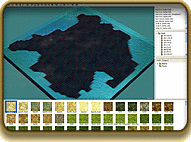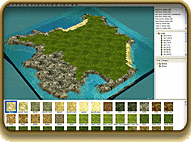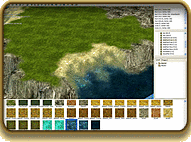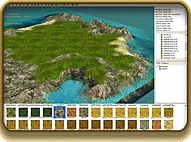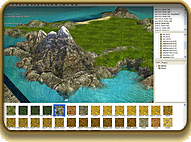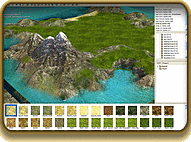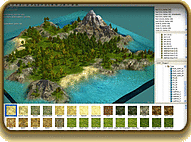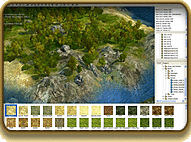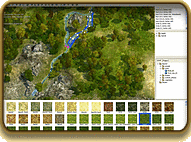|
2006/08/18
Island design

Every good theatre piece, every good movie needs just the right backdrop to put the actors into the scene properly, create the right atmosphere, and to present the viewer an unforgettable experience.
In Anno 1701 the many islands on which the players erect their settlements and harvest their resources form this backdrop. In this entry we would like to give you a small glimpse of the RD Island Editor and the creation of one of these islands. 1. Basic Layout First off, we determine the size of the island we want to create. In Anno 1701 there are a total four different island sizes ranging from very small to very large. For this example we want to create a small island. The first step is to roughly determine the islands shape. We lift the ground above sea level using a special tool, letting us more or less "paint" the basic shape. In the next step we use the Texture Brush to draw in the beaches, coastal areas, mountains and building sites on a rough basis. This tool lets us apply the over 30 different textures to the three-dimensional landscape. The press of a single key the hard individual textures are dynamically combined with one another to deliver a gentle transition from one structure to another. 2. Modelling Through modelling individual elevations we can give the island its own unique look. The RD Island Editor offers a number of different tools which the level designer can use to mould the island terrain however they wish. We'll start with the beach areas. The Smoothing Tool lets us work in a smooth transition where the sand meets the water. The use of different textures allows us to do a colour fade from the beach into deep water. Once this is done we turn to the coastal areas, the natural border of every island. These areas allow us to be somewhat more extroverted in our landscaping and make up a lot of each island's unique look and feel. First we sketch out our idea by modelling the terrain free-hand and applying the basic textures. Using a number of cliff objects we create a coast line falling vertically into the water. Now we create a mountainous area adjacent to our coastal cliffs. Mountains have always played a special role in Anno and should be found on every island, since this is where players can mine important resources such as iron ore and marble. Now we use a number of objects to create a mountain chain as a natural transition to our caostal cliff region. Then we integrate these objects into the terrain to give us another smooth, flowing transition to the surrounding landscape. Here the textures once again play a large role. Now we continue to create the rest of the landscape using the same principle until we are satisfied with the results. 3. ObjectsAlthough our island now looks nice enough, the landscape is still barren and boring. Luckily we can fix this using a huge number of objects which we can freely place. At first glance it is of course the forests and plains so typical to Anno that are most important. We now use the Object Tool to create a mixed forest on our example island by placing trees and other greenery by hand. Yes, you read that correctly. Each and every object in Anno 1701 has been placed individually to guarantee complete control over the final visual effect. Then we place stones, grass and flowery meadows. Thanks to an Instancing Shaders all of these objects are extremely undemanding on the memory and can therefore be freely placed without having to worry about performance issues. At the same time we apply a wide variety of textures to the construction area. Now we want to have a river spring from our mountains. We use a special River Tool for this which, thanks to a Parallax Shader, gives the river a certain depth - without having to change the terrain in any way. We also use a similar technique to place the surf around the island. 4. Polishing Last but not least we add a few layers. Although these aren't visible during play they do things like prevent buildings from being built or units from running around in certain areas. This is also where all of the different areas are once more painstakingly checked for appearance and function and, if necessary, reworked. Our little example island is now finished and can now be discovered, examined and settled in the game! |
|
|
Back  Top
Top 
|

| Deutsch English v2.669 | Sitemap Imprint Data Protection Statement Contact |

|
ANNO 1701 © 2006 by SUNFLOWERS Interactive Entertainment Software GmbH. SUNFLOWERS is a registered trademark of SUNFLOWERS Interactive Entertainment Software GmbH. All rights reserved. |
||